FAQ?
If you can't find what you're looking for please contact us.
A number of frequently asked questions are listed below to assist you with any queries you may have.
Body Composition and Hydration
Why measure Body Fat at all?
Percent body fat is known to be a key factor in determining health and fitness.
Nutritional status is also determined by the measurement of lean muscle mass, and a decrease in lean muscle mass can lead to a state of malnutrition or even diabetes.
Measuring total body weight alone is not a reliable measure of health as it will not distinguish between fat weight and muscle.
For example, the total body weight of a body builder with heavy muscle, and an overweight obese person could be virtually the same, although their state of health is obviously very different.
Carrying too much fat is what makes a person obese, not the weight shown on the scale. Obesity is a known risk for many serious medical conditions including heart disease, diabetes and even certain forms of cancer. Obesity contributes to at least half the chronic diseases in western society. However, it is not weight that needs to be reduced, rather the amount of body fat a person has.
How does Bodystat measure Body Fat?
Bio-electrical Impedance technology works by running a small current through the body, measuring the resistance and reactance to the flow of the current. This data is then processed in the device along with the height, weight, gender and age of the subject. The results for body fat, lean weight and fluid status are then displayed using the measurement and input data.
How are the calories calculated?
The calories are calculated depending on the gender, age, weight, height and exercise level entered in to the device. Unlike other calculations, we use the lean weight, which is the metabolically active tissue; therefore, we feel that this provides greater accuracy.
What is the difference between the Basal Metabolic Rate and the Estimated Average Requirement?
The Basal Metabolic Rate is the number of calories required in a day when at rest and the Estimated Average Requirement is the number of calories required when active.
Testing - Subjects
What ages can I use the devices on?
All Bodystat devices are automatically programmed to measure adults between the ages of 18 to 70 years. The Bodystat 1500MDD, QuadScan 4000 and MultiScan 5000 also include a children’s equation for 6-17 years. Alternative equations are available in our software programs for athletes, COPD and over 70’s.
Are there any patients I shouldn’t measure with this device?
As with all BIA devices we recommend that you do not use on patients who have an implanted cardiac device such as a pacemaker or who are in the early stages of pregnancy.
Testing - Electrodes
Can I re-use electrodes?
Electrodes are only for single use. The electrode gel pick up skin oils, debris and hair which reduce the efficacy of the electrode. Re-using the electrodes will affect the accuracy of the measurements obtained and is also unhygienic.
Can I use alternative electrodes other than Bodystat?
Bodystat ensures that we use the highest quality electrodes with our devices and these are tested for accuracy and reproducibility. Bodystat cannot guarantee the accuracy or reproducibility of measurements should other brands be used. In particular with multiple frequency measurements which require a longer size electrode in order to measure at small and high frequencies.
Can a test be performed by placing electrodes on left side?
YES, we suggest the right side only because the heart is on the left side which will increase the resistance. NOTE: If the left side is selected, they must always use the left side for that patient – this is because impedance values will be slightly higher compared to the right side, due to the heart increasing the resistance on the left.
Testing - Effects on measurement data
Do metal implants such as knee, shoulder and hip replacements alter the measurements?
In day to day clinical application, implants do not have a significant impact on the measurements obtained by BIA. The key to obtaining useful information from BIA devices is to take a bench mark measurement and to track change over a period of time.
Do silicone implants effect the measurements?
This has yet to be researched fully, but it is generally thought that implants do effect the results. Although you would still be able to track the change in the results of your client.
What is the impact of entering the wrong height?
Entering an incorrect height into a measurement can affect the accuracy of the results. If the subject is still in the measurement position, it would be recommended to repeat the measurement as quickly as possible.
What is the effect of nude weight and clothed weight?
The weight that you enter on the device is critical. If this is inaccurate then the results you will achieve will be inaccurate.
Can you feel the test while it is being performed?
No, the current passed through the body is so small, it is impossible to feel!
Will very dry or very oily skin affect the readings?
It can, very good contact between the skin and electrodes must be made. If the person’s skin is oily, then wipe with an alcohol swab before positioning the electrodes.
Do any medications affect the reliability of the test?
Certain Steroid based medication may affect the test results.
Will jewellery affect the test?
No, as long as it is located in one spot (i.e., bracelet, necklace), and does not interfere with electrode placement.
Testing - Protocols
What is the best time of day to measure a patient?
As with weighing yourself, it is best to be consistent and measure around the same time of day, each time you carry out a test.
Can my patient sit during measurement?
Measurements are best performed with patient in a relaxed, supine position. If the subject is unable to lay down for medical reasons, then the subject may also sit during the measurement process. However, the feet should be raised, limbs should be straight and not touching in order to achieve an equal distribution of fluids.
How often should I perform the test on my clients?
We would recommend that the first test is done at the beginning of the treatment or programme and then followed up by tests at regular periods. In the case of fitness this would be 4-6 weeks and in the case of medical applications, such as lymphodema, this would be on the patient’s regular check-up visits.
What are the pre-test protocols prior to testing?
For accurate and reproducible results on repeat tests, it is important that the subject is as normally hydrated as possible. The following guidelines should ideally be followed wherever possible.
- No eating or drinking 4 to 5 hours prior to the test
- No exercise 12 hours prior to the test
- No alchohol or caffeine consumption 24 hours prior to the test.
Accuracy of Measurements
How can I make sure that the results are accurate when repeated?
In order to ensure that the results are accurate when they are repeated it is important to make sure that the electrodes are placed in exactly the same place as they were for the previous test. Two electrodes are placed on the foot and the hand as illustrated below. In order to obtain accurate data you must follow the instructions on test protocol. Electrodes should be re-used and must not be cut in half.
The red lead is always connected to the electrode closer to the nails, and the black electrodes at the back.
Bodystat 1500 Electrode Placement
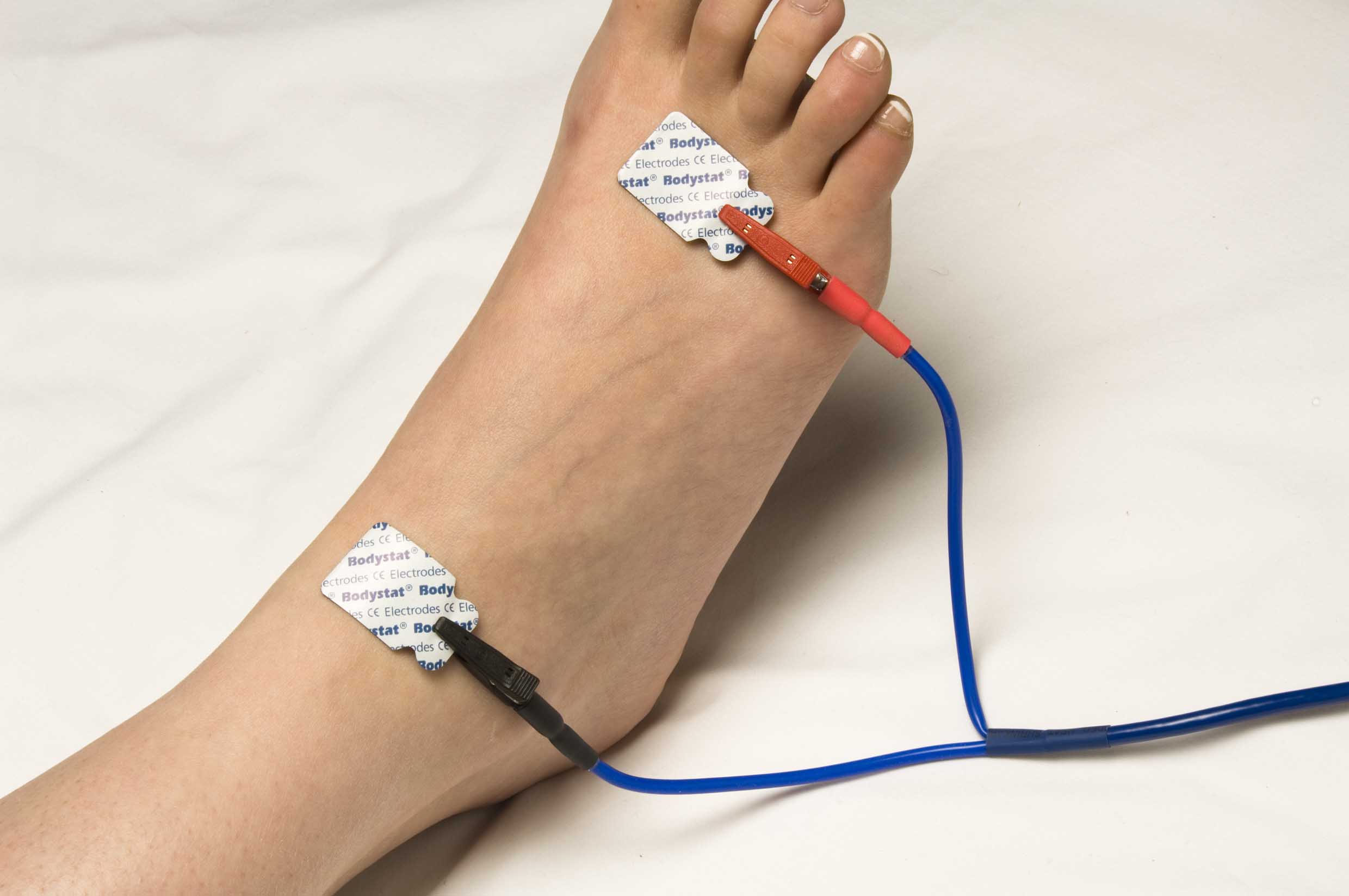
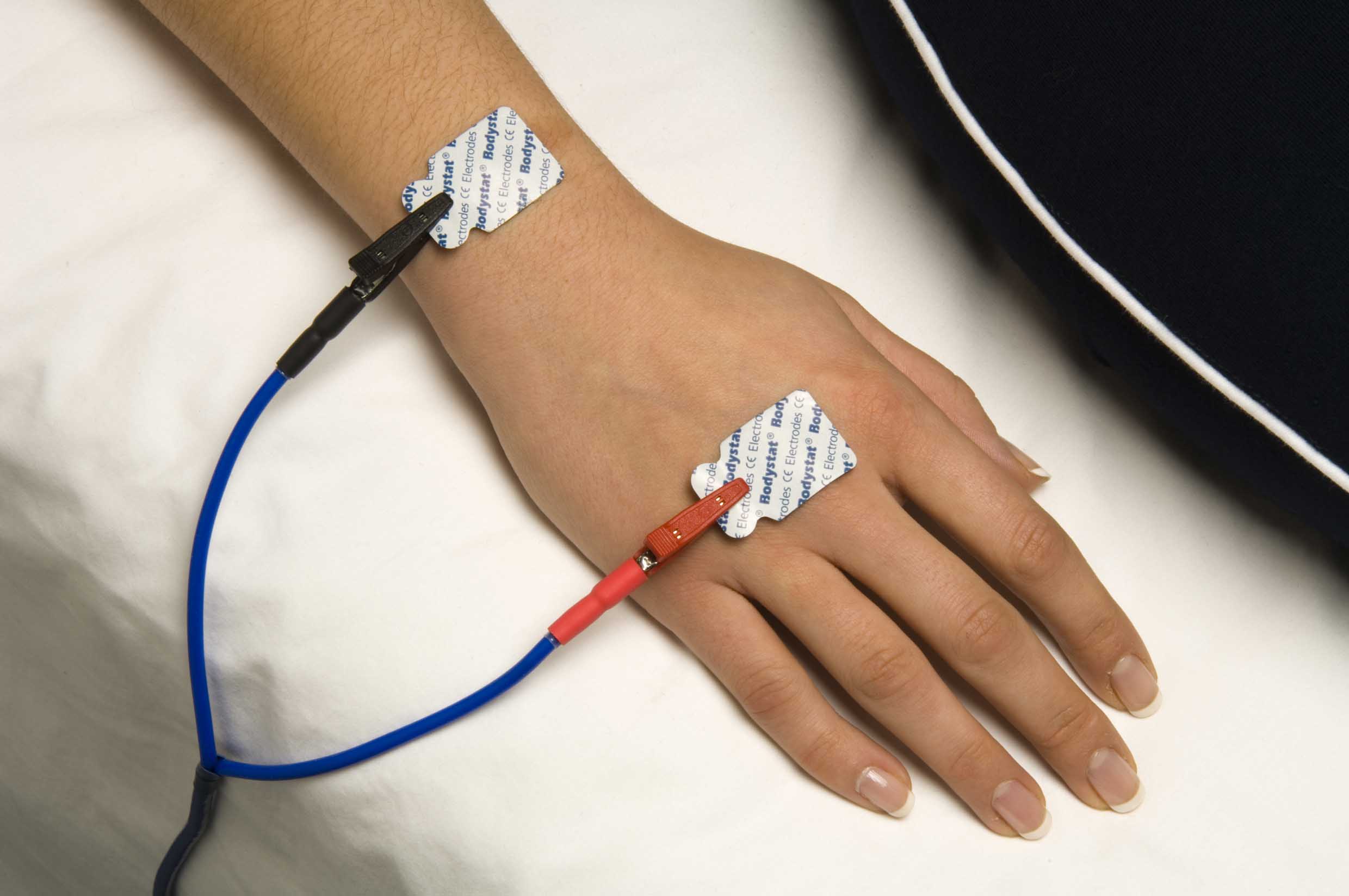
Bodystat 500, 1000, 1500MDD, QuadScan, MultiScan Electrode Placement
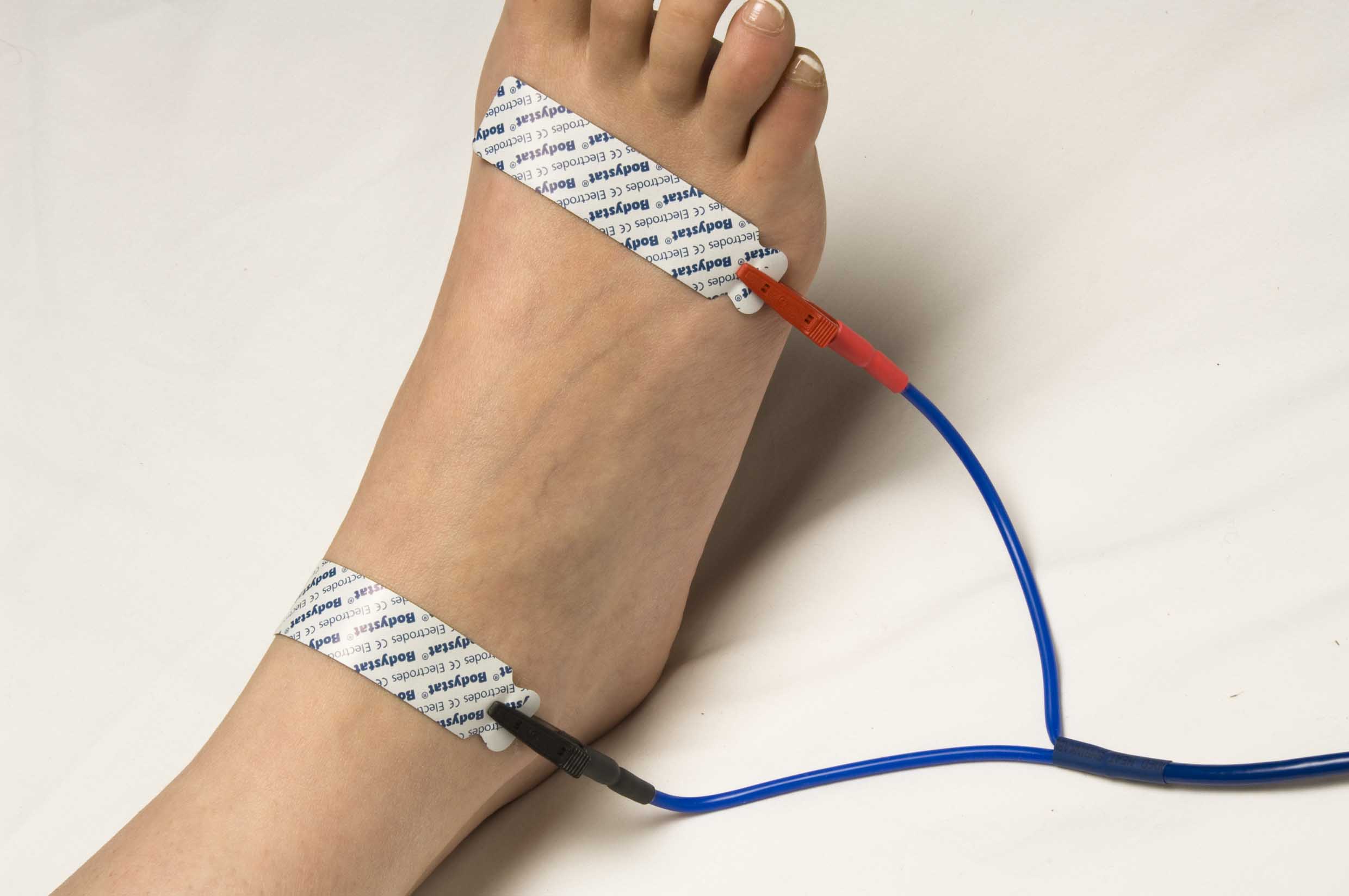
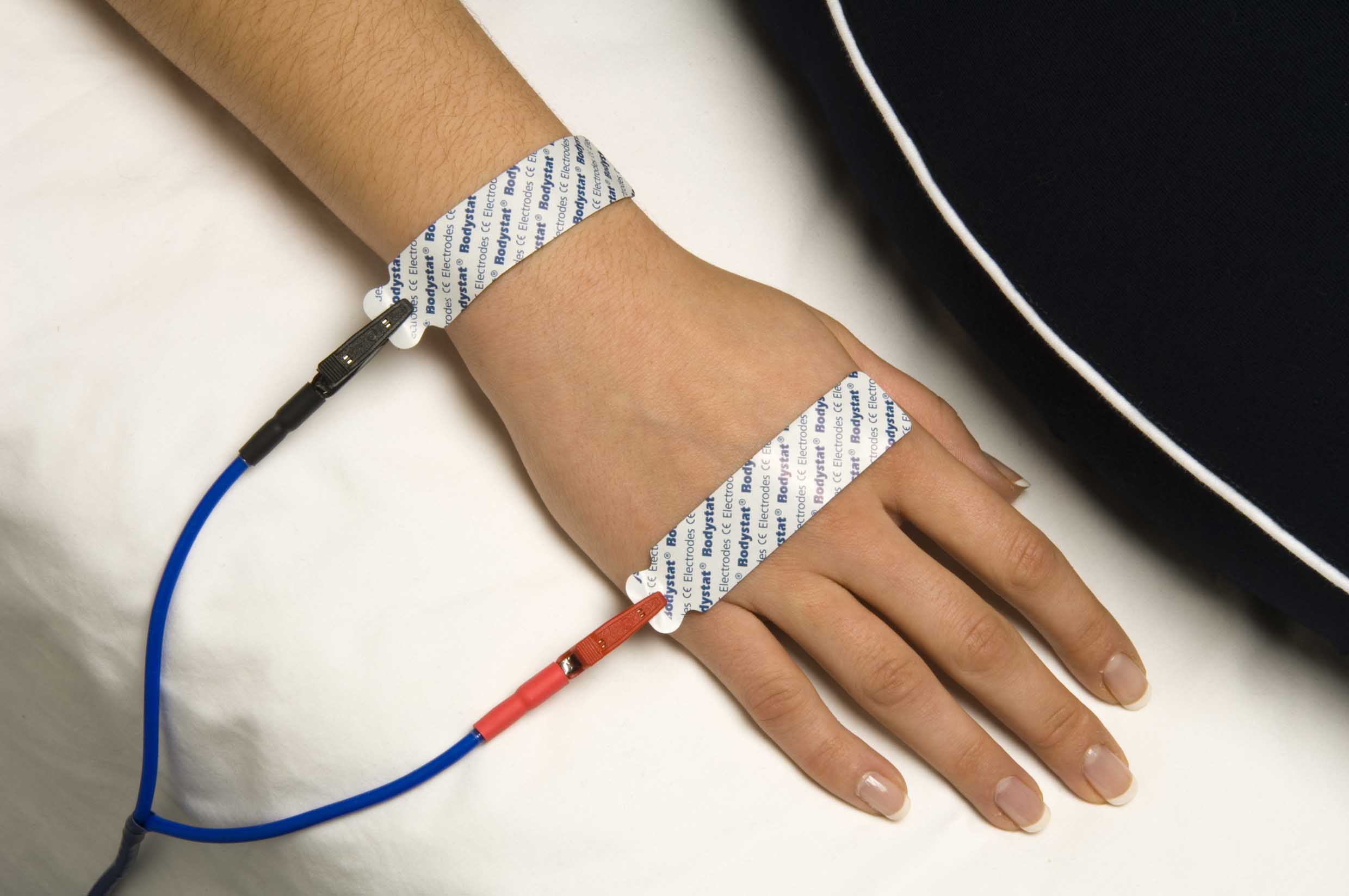
How can I improve measurement quality?
Ensure patient is relaxed in the supine position, ensure skin is clean and good electrode contact has been achieved. Check correct electrode placement and check correct connection of patient lead. Try to minimize sources of electrical disturbances (power sources, mobile phones etc.) Ensure legs are apart and arms are not in contact with the trunk.
How do I check the measurement accuracy following a test?
With our dual and multi frequency units, it is recommended that the raw impedance data be viewed following the measurement. Each value must be lower than the previous impedance value. If one of the values seems incorrect or higher than the previous value, then the test may need to be re-taken.
Frequency kHz | 5 | 50 | 100 | 200 |
Impedance Values (Ohms) | 588 | 505 | 475 | 454 |
Interpretation of Data/Results
How can I use the data gathered?
The data gathered may be either printed out and given to the client or may be entered in to the computer software. This software then enables you to build a profile of your client, which is a useful way to motivate them towards their goals or track any trending or change over time.
Are the any leaflets or posters that will help me explain Bodystat® and body composition to my clients / patients?
These are available directly from sales@bodystat.com.
Where can I get training from to use my Bodystat?
Training is generally not required for Bodystat devices as they are very easy to use and the electrode site placement is reproducible. Should you require training you may wish to contact the organisation that you purchased the device and they may be able to assist you. Additionally, there is also a series of training videos available. If you are unsure, then please contact support@bodystat.com
Device
Do I have to input hip & waist measurements?
These are not essential for the body composition results and are only required for the Waist/Hip ratio. If you do not wish to have these measurements on your machine, you may remove these by selecting ‘omit’ in the installation mode.
How do I categorise the level of fitness (activity level)?
The activity level does not affect the actual body composition results but is only used to calculate the EAR (Estimated Average Requirement for Calories). The Basal Metabolic weight is calculated on the LEAN weight of the individual.
Very Low – Generally inactive
Low/Medium – Recreational activities for short during and at low intensity
Medium – Sporadic involvement in recreational activities for short duration and at moderate intensity.
Medium/High – Moderate job activity and moderate exercise 3 times per week.
Very High – Consistent job activity and vigorous exercise 4 times per week.
I don’t like using metric measures can I change this?
Yes – simply go to the installation screen and select your preference.
How long does it take to perform a test?
The test is complete within a couple of seconds.
How do I know if my device is working correctly?
You can check the accuracy of the device by checking the calibration. Refer to the trouble shooting guide for the calibration procedure. We do also recommend using a subject whose body composition does not fluctuate greatly and remains fairly constant as another independent check.
How often should I check the calibration of the device?
This depends of the frequency of use. If the device is being used on a daily basis then we would recommend once a week.
How do I check the calibration of my device?
This can be done by attaching the leadwires to the metal prongs on the blue plastic calibration block. Switch the device on and run a test as normal. Within the results the impedance in ohms, should read between 496 and 503.
How do I access the installation mode of the device?
The installation mode allows the user to change parameters such as metric or imperial options, display options, etc.
Non touch screen devices
Hold down the up arrow whilst switching the device on at the same time. A message will appear displaying “installation mode”. Release the up arrow and the first screen displayed will be language. Press the enter button to scroll through the options. Once you have amended any options, a screen will be displayed asking if the “installation is complete”. Change this option to yes and press enter and a message will appear confirming that your parameters have been stored.
How do I access the serial number of the device?
The serial number is a six digit number shown on the reverse of the device and can also be accessed on the device itself.
Non touch screen devices
Hold down the down arrow whilst switching the device on at the same time. The version number of the device will be displayed, followed by the serial number.
Touch screen devices
Switch the device on and the home screen will be displayed. The serial number can be accessed by selecting the information button from the home screen.
Science Questions
What is reactance, resistance and impedance?
Impedance defines the opposition to an alternating electrical current. Impedance is comprised of both resistance and reactance. By analysing the resistance and reactance of human tissue certain properties of the tissue can be obtained. The resistance of the tissues to the electrical current determines the opposition of the tissue to the flow of electrons (dissipative loss). It is related to the amount of water present in tissues. The reactance by contrast reflects the capacitive losses caused by cell membranes.
What is phase angle?
Phase Angle is the direct measurement of the integrity of cell membranes and how well they function. When illness or malnutrition is present, the voltage of the cell changes, which alters the capacitance of the cell membrane, and ultimately the Phase Angle.
It is important to note that every individual will have their own ‘normal’ Phase Angle, and what might be a low value for one person, could be a completely normal value for another. So use the individual as the control and monitor change over time to track recovery of illness or use as a preventative marker before onset of illness occurs. Bodystat is unique in that we MEASURE Phase Angle rather than calculating Phase Angle providing a more accurate assessment of health.
What is BIVA?
The BIVA graph plots the resistance and reactance at a fixed frequency of 50 kHz on an RXc Graph. The position of the dot reflects the subject’s health status in comparison against a selected population group.
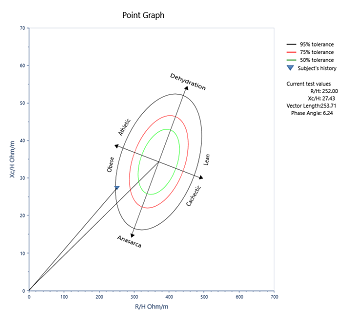
Error Messages
My device displays “Faulty Electrode Check Connection” error message when trying to perform a test?
Faulty electrodes indicates that there is an error in the connection when the measurement is being undertaken. If this is the first time that the message has been received, check the electrode placements on the subject to ensure that they are in place and that the crocodile/alligator clips are attached correctly. Ensure that the leadwires are also firmly pushed into the rear of the device. Once complete, try to perform the test again.
If the faulty electrode message appears again, then we would recommend checking the calibration of the device (following the calibration procedure detailed in the device questions). If the message appears on the calibrator, then this could indicate that there is a problem with either the device or the leadwires. Firstly, we would recommend that you check the batteries in the device and ensure that only Duracell batteries are being used. If the batteries are low, then replace with new Duracell batteries and check the calibration again. If the error continues, then contact your local dealer or Bodystat head office <support@bodystat.com> for further support.
Check list:
- Ensure that the electrodes are correctly positioned and firmly in place.
- Electrodes should not be used more than once and should not be cut in half.
- If the electrode is not firmly positioned due to cream on the skin, then remove the electrode and wipe the skin with an alcoholic wipe. Replace with fresh electrodes.
- Ensure that the crocodile/alligator clips are attached correctly.
- The black clip must be connected to the wrist and ankle and the red clip must be connected to the electrode nearest to the fingers and toes.
- Ensure that the Bodystat device is using Duracell batteries only.
- Ensure that the patient is lying in the correct position and remains still during the testing process.
- Ensure that there is no static nearby, e.g. the carpet
- If the device remains with a faulty electrode connection
- Check the calibration
- Check to ensure that the leadwires are not being wrapped around the unit
- Contact Local dealer or Bodystat for further assistance.